When it comes to ensuring uninterruptible power supply for your home, the debate between UPS and inverter has been ongoing. Both serve the purpose of providing backup power during outages, but they differ in their functionality and applications.
In this comprehensive guide, we will delve into the intricacies of UPS and UPS inverter, exploring their modes, differences, and determining which is the best choice for your home.
- What UPS
- How does UPS work?
- What is UPS Inverter?
- What is the difference between UPS and UPS inverter
- What is inverter UPS mode
- How to set up inverter UPS mode
- Method 1. Only implement uninterruptible power supply mode
- Method 2. UPS Mode with Priority for the Critical Devices
- Method 3. Combination of UPS mode and peak shaving
- UPS or inverter which is best for home
- Conclusion
What is UPS
UPS, short of Uninterruptible Power Supply, technically, is a system designed to provide temporary power to electronic devices during a power outage or disturbanca in the electrical supply, usually encompassed multiple componenets like batteries, inverter and monitoring circuitry. Manufacturers commonly offer integrated units, housing all necessary components in a single device. Colloquially, people often refer to the entire setup simply as a "UPS."
How does UPS work?
The UPS (Uninterruptible Power Supply) primarily monitors for power interruptions, overvoltage, undervoltage, and other electrical issues. In the event of a disturbance, it swiftly transitions to a backup power source, converting DC power from the battery into uninterruptible AC power. The functions of the key components are illustrated in the following picture.

What is UPS Inverter?
The explanation above reveals that a "UPS inverter" is a constituent of an Uninterruptible Power Supply (UPS) system. This inverter transforms DC power from the battery into AC power, subsequently providing it to connected devices or equipment.
However, some advanced inverters with built-in monitor system, such as hybrid inverters and smart energy storage inverters, also possess functions that can monitor the mains power supply and promptly perform UPS tasks by distributing stored energy from batteries, which contributes to potential confusion between inverter and UPS.
In fact, this versatile inverter differs in that it serves as a more intelligent power management device, effectively utilizing stored energy to manage and control electrical power.
In this section, we will delve into the hybrid inverter, exploring how it innovates and excels in power protection, excluding the comparison between UPS and basic power inverter.
What is the difference between UPS and hybrid inverter
From the perspective of the power system composition, the hybrid inverter integrates an AC charger(AC to DC), power inverter(DC to AC), solar charge controller(DC to DC), monitoring system, and switch into one unit. In comparison to UPS, it has the capability to charge the battery using solar panels, but the battery is externally connected.

Here's a table generally comparing UPS and hybrid inverter in different aspects:
| Parameter | UPS | Hybrid Inverter |
|---|---|---|
| Definition | An electrical device that provides emergency power to a load when the input power source fails. | An inverter with built-in Uninterruptible Power Supply capabilities, designed to provide continuous power from PV and grid. |
| Main parts | Battery, inverter, charger, and automatic transfer switch. | AC charger, inverter, solar charge controller, monitoring system, and switch. |
| Function | Provides backup power during outages and stabilizes voltage. | Integrates multiple functions to manage power from the grid, solar panels, and battery, optimizing energy usage. |
| Types | Standby, Line-Interactive, Online (Double Conversion). | Off-grid, hybrid, grid-tied with backup. |
| Charging of battery | Charges the battery from the grid. | Charges the battery from the grid and/or solar panels. Battery is externally connected. |
| Backup time | Typically ranges from a few minutes to several hours. | Depends on the battery capacity and power consumption, can range from a few hours to days. |
| Switching time | Shorter switching time of 2 to 5 milliseconds, depending on the type. | Typically, switching occurs within 10 milliseconds without noticeable interruptions. |
| Protection | Protection against overloads and short circuits. | Overcharge, over-discharge, short circuit, and overvoltage protection. |
| AVR (Automatic Voltage Regulation) | Typically includes AVR to stabilize voltage fluctuations. | May include AVR functionality to regulate and stabilize the voltage from solar panels and the grid. |
| Circuit complexity | Relatively simpler circuit. | More complex circuit. |
| Cost (for same rating) | Generally lower cost for the same power rating. | Generally higher cost due to the advanced features. |
| Maintenance | Requires periodic battery replacement and maintenance. | May require maintenance of solar panels and battery, but generally less frequent than UPS maintenance. |
| Applications | Critical equipment such as PC, servers, and sensitive electronics. | Residential and commercial applications, especially in areas with unreliable grid power or for off-grid use. |
What is Inverter UPS Mode
In the inverter UPS mode, the electrical load is directly powered by the utility grid or another power source, bypassing the inverter's DC to AC conversion process. The battery only discharges during outages.
During normal operation, the hybrid inverter uses energy from the PV/the grid to power loads and charges the battery simultaneously. If there is a grid outage, the inverter swiftly switches to using the stored energy in the battery to power the connected devices without any interruption. This transition is crucial for critical applications where even a momentary loss of power is undesirable, such as in sensitive electronic equipment, medical devices, or essential household appliances.
How to set up solar inverter UPS mode
The procedures for configuring UPS mode may differ among various solar inverters, making it crucial to consult the manufacturer's instructions. Below are examples illustrating the UPS mode setup for 3 different models of PowMr solar inverters:
Method 1 - Only implement uninterruptible power supply mode
This method applies to PowMr all-in-one inverters and hybrid inverters (the number of settings for different models may vary). It prioritizes charging using solar energy, minimizing reliance on grid power, thereby optimizing energy utilization. It improves overall energy efficiency, reduces environmental impact and electricity costs, while also ensuring reliable power supply in areas with unstable electricity.
And we recommend the PowMr low-frequency inverter for those with high requirements for uninterrupted power supply. With 3 times its rated power surge capacity, a 10ms UPS, and stability in a 40-65Hz frequency range, it safeguards against outages, voltage fluctuations, and lightning, ensuring your appliances stay protected. Below is an explanation of the steps to set the UPS mode using this inverter as an example.
Step1. Establish Priority for Utility Power to Loads (Parameter 02 - Default)
Prioritize utility
power for the loads. The battery power the load only when utility power
is unavailable. When there was mains power, switch to mains power for charging and power supply.
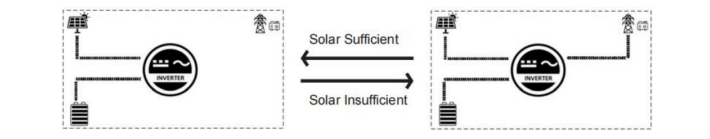
Step2. Enable Hybrid Charging Mode (Parameter 03 - Default)
Both PV and mains power contribute to charging the battery concurrently, with PV being the primary
source and mains power serving as a supplement during PV insufficiency. This method ensures rapid charging and is
ideal for regions with inadequate power supply, delivering ample backup power for users.

Additionally, you can set a threshold via parameter 09 & 10 based on the battery voltage to control when to use grid power to charge the battery and when to stop using it.
Method 2 - UPS Mode with Priority for the Critical Devices
This advanced UPS mode, based on Method 1, aims to extend the UPS backup duration.
For modules with dual AC output, such as the POW-HVM6.2K-PRO, the activation and deactivation of the second output can be controlled according to certain voltage or SOC (State of Charge) values of the battery (Parameter 60 and 63).
During a power outage, the inverter powers the devices connected to both outputs and stops supplying the second output until the SOC reaches the configured threshold. This extends the UPS backup time for critical devices connected to the first output.
Method 3 - Combination of UPS mode and peak shaving mode
This configuration not only minimizes reliance on grid electricity but also reduces eletricity bills by aligning charging periods with low tariffs. Additionally, it ensures uninterruptible power supply through UPS functionality, with a notable mention of peak shaving benefits.
Below is the example illustrating the UPS mode setup of the PowMr three phase inverter:
Step1. Set Local Time
Adjust local time with parameters 54 and 55 to customize time slots based on peak and off-peak tariffs.
Step2. Active the Time Slot Charging Function
Utilize the local TIME OF USE schedule to
configure three periods for charging the battery(Parameter 46). Align these periods with the lowest
electric
bill timings(Parameters 40-45).
Step3. Enable the Time Slot Battery Discharging Function
Enable time slot discharging
function(Parameter 53), set battery discharging time to zero, in this mode inverter services as
an
UPS(Parameters 47-52).
UPS or inverter, which is best for home
Choosing between a UPS device and a hybrid inverter for home use depends on your specific needs and preferences. Each has its own set of advantages and features that cater to different requirements. Let's explore their pros and cons along with key considerations to aid in your decision-making process.
| Criteria | Hybrid Inverter | UPS Device |
|---|---|---|
| Advantages |
Versatility: Combines inverter, solar charge controller, and UPS. Solar Charging: Utilizes mains power and solar panels for charging. Extended Backup: Offers longer backup times depending on battery and solar input. Peak Shaving: Allows for optimizing energy costs through peak shaving. |
Simplicity: Simple design and operation. Cost: Generally more cost-effective. Low Maintenance: Requires low maintenance. Applications: Ideal for critical electronic equipment. |
| Considerations |
Cost: Generally more expensive due to additional features. Complexity: More complex circuitry may require more maintenance. |
Limited Backup Time: Backup time limited by battery capacity. Power Source: Typically charged from mains power. |
Conclusion
In summary, "UPS vs Inverter, which do you need" depends on your specific requirements and priorities. Here are some key considerations:
For Comprehensive Power Management and Efficiency
If you are looking for a more versatile
solution that combines the functions of an inverter, solar charge controller, and UPS, a hybrid inverter is a
compelling option. It offers the advantage of solar charging, extended backup times, and potential energy cost
savings through peak shaving.
Consideration for Critical Applications
If your primary concern is to ensure uninterruptible power for PC, servers, and sensitive electronic devices, both
UPS and hybrid inverters can serve this purpose effectively. However, the hybrid inverter provides additional
features that may be beneficial in certain scenarios.
Backup Time and Energy Efficiency
If you need a longer backup time and want to explore options for integrating solar power into your backup system, a
hybrid inverter with its extended backup capabilities and solar charging functionality could be a suitable choice.
Cost Considerations
UPS devices are generally more cost-effective, hybrid inverters come with
added features and functions, leading to a higher upfront cost. However, the potential for solar charging in hybrid
inverters can contribute to long-term electricity bill savings and environmental benefits, making them a sustainable
investment.
Finally, we urge considering the hybrid inverter, amalgamating UPS and solar features for a holistic solution. Its upfront cost may be higher, but the long-term advantages, such as reduced electricity bills and environmental benefits, make it a prudent choice. Embrace solar energy for a sustainable and efficient power solution.



